Frequently Asked Questions
iCloud Drive information
Please keep in mind that iCloud synchronization will effect mobile data consumption on iDevices, and of course counts against your iCloud storage (although embroidery designs are quite small).
Starting with version v2.13.0 StitchBuddy supports Apple's iCloud Drive to synchronize designs between your devices.
There are some requirements to use iCloud Drive, mentioned on a support page from Apple, e.g. OS X 10.10 "Yosemite" when using a Mac. Once you have set up iCloud Drive in the system preferences, the macOS Finder will show an additional location "iCloud Drive", and StitchBuddy will have a dedicated folder at this location. Any file / folder copied into StitchBuddy's iCloud folder will be synched and can be used on all devices and with all StitchBuddy apps.For example the macOS app will reflect this folder in its "Open" and "Save" dialogues:
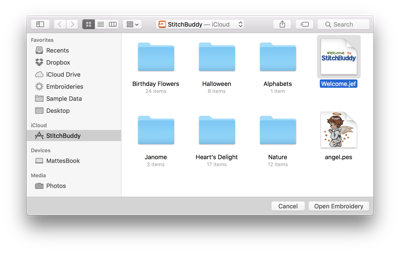
With version v2.13.0 or higher the iOS apps "StitchBuddy HD" and "StitchBuddy View" have an option to switch between local and iCloud storage, and you can choose to move local files into iCloud or copy iCloud files to your local storage when toggling this setting. Unlike many other iOS apps working with iCloud, StitchBuddy always downloads its iCloud files in the background to your device when you use the app: This way you can work with all designs of your gallery without the need of an internet connection. Once you're online again, pending changes will be synchronized and reflected on all your devices.
Former users of StitchBuddy's Dropbox synchronization need to copy their files from Dropbox to iCloud. The easiest way is just to enable iCloud synching in StitchBuddy's iOS apps, and choose the option to move local files into iCloud. Alternatively you can use the Dropbox / iCloud apps on your computer or even web browsers to transfer designs between both cloud file services.
Here comes a list of some actions I'd recommend in seldom situations when iCloud is not working properly, e.g. not synching files as expected. Actually I was forced once to go all the way down to logging out of iCloud:
- Wait some minutes, iCloud syncing sometimes takes a while
- Check Apple's system status page for any iCloud related issues
- Restart the device
- Disable and reenable iCloud syncing in StitchBuddy's iOS apps (it is not necessary to migrate any files between local and iCloud storage)
- Disable / reenable iCloud in the preferences of iOS or macOS
- Logout from iCloud, restart the device, and login again