Frequently Asked Questions
The In-App purchase does not work
"I have unlocked StitchBuddy Pro by In-App purchase, but I haven't received any code and / or I still can't save designs with more than 1,000 stitches…"
"I have unlocked StitchBuddy Creator by In-App purchase, but I haven't received any code and / or I still can't create shapes based on all fonts or by importing SVG files…"
Once you've made an In-App purchase its trial limitation is instantly removed. There is no code sent, no registration email or any additional notification except the one from Apple that your purchase was processed.
If you think the purchase wasn't successful, I suggest the following steps:- Please check if the purchase was correctly processed: When you enter the „StitchBuddy“ - „In-App Purchase“ menu item, is the button next to the bought feature reflecting a purchase by a title saying „Purchased“ and being disabled (grayed-out)?
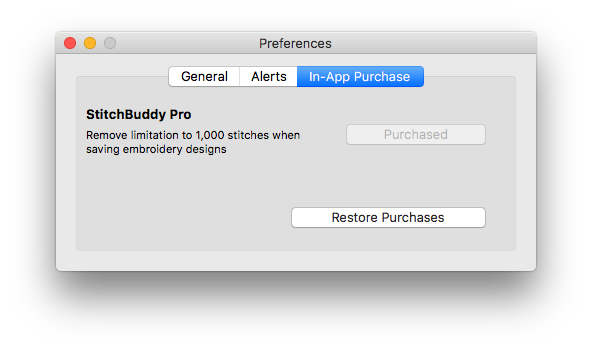
In this case the In-App feature is unlocked and your issue is related to another problem. When saving your design might be a PES file and exceeding 130 x 180 mm? StitchBuddy can only save PES files in version 1, with a maximum size of 5“ x 7“ aka 130 x 180 mm. There are maybe ways to bypass this limitation mentioned in this FAQ. Or maybe you want to modify a design and the edit controls are disabled, which is caused by a missing selection as mentioned in this FAQ. Or if SVG paths are not imported you might need to toggle an import option as mentioned in this FAQ. - If the bought Pro / Creator feature is not mentioned as „Purchased“ in the preference window, the easiest fix is to click on the "Restore purchases" button to refresh product information from Apple's Mac App Store. As a last resort you can delete the app and download it again from Apple’s Mac App Store: You won’t be recharged and the new download will directly include the purchased functionality. It is not sufficient to just open StitchBuddy from the Mac App Store without deleting it first, so please make sure you have removed all copies from your Mac and the App Store is presenting a „Download“, not an „Open“ link.
- Have you purchased a legacy license of StitchBuddy Pro (before it was distributed through the App Store), moved to a new Mac / reinstalled your Mac, and the license is missing? Please contact me by mail and provide your registration info
- The last possible cause is that Apple has not processed your purchase for some reason. You can check this in your account’s order history in the App Store.