Some bugfixes
- StitchBuddy crashed on Mac OS X 10.5.x when opening any design. This was caused by using an internal function available since Mac OS X 10.6 (aka "Snow Leopard"), only.
- By eliminating the title bar of the delay screen, it was impossible to enter a license code.
- When the "Stitch Simulator" was closed after forwarding, but without running the simulation, the display showed an unfinished design.
Simulator, Full-Screen, Resume
- Full-Screen allows you to edit embroideries without any disturbance from the dock or the menu bar, fully integrated with Mission Control
- Resume (aka "Windows Restoration"), prevents the status of open windows incl. zoom level, scroll position, selections / selection mode even if you close and relaunch StitchBuddy
An additional new feature for all users is the Stitch Simulator: This "Virtual Embroidery Machine" gives you a perfect impression how a design will stitch out in reality: The stitching process is drawn step by step, showing underlays, jumps, the color sequence, and all details. You can abort or pause a stitch out, adjust its speed, and jump to any position. StitchBuddy stays completely operational, so you can change zoom levels, view options, even select stitches during the animation. This function is extremely helpful to examine designs before stitching, and just for the fun of it I've added an appropriate sound effect (actually it's my wife's Janome MC350E).
StitchBuddy v2.3 is a free update for all registered users. New users are encouraged to download and test the full-featured trial version before purchasing a permanent license for USD 49.95 / EUR 39.95.
Coexistence with others
It turned out these customers were using other Mac embroidery software in parallel, and this software assigned file types to embroidery designs, StitchBuddy didn't know. For some reason this issue wasn't effecting all users of such a software combination, but only a minority; I wasn't able to reproduce it myself.
Fortunately this behaviour could be fixed by a small configuration change in StitchBuddy. Therefore a minor release v2.2.3 is available for download, and is still compatible with the PowerPC architecture (despite my former posting). But this version is expected to be the last one…
Bye bye, PowerPC...
After long considerations I decided to move forward, and StitchBuddy v.2.2.2 is the last "Universal" application, supporting both, the Intel and PPC architecture: Future versions with additional features will require an Intel processor, but StitchBuddy v2.2.2 will remain available for download.
So you might have noticed: StitchBuddy's summer break has ended, and I'm eager to implement some cool new things, finally with Lion and a new development environment ("Xcode 4").
Janome Memory Craft 12000
StitchBuddy v2.2.2 is able to write JEF embroidery designs up to the size of 230 x 300 mm, and its USB export function supports the MC 12000 as well. Look at the version history for some details.
And again: This update is a free download for all registered users, and can be evaluated by others with all features before purchasing a license.
Lion fully supported
Additional I fixed some minor bugs unrelated to Lion, more details can be found in the version history. Unfortunately one of them prevents the update check of StitchBuddy to notify about this minor release...
StitchBuddy v2.2.1 is a free download for all registered users, and can be evaluated by others with all features before purchasing a license
Roar!

There's one small issue when viewing embroidery files with the Quick Look plugin: As Lion uses a white background, the white text (thread names, etc.) is unreadable. I will fix this problem with a minor release the next days.
Another problem unrelated to Lion was reported by a user, and will be fixed as well: StitchBuddy crashes after entering too small or too large zoom factors manually. Thanks, Gregor!
StitchBuddy 2.2 writes PES files
- write support of Brother / Baby Lock / Bernina PES v1.0 designs
- read and write support of Brother PEC designs
- three new thread charts: Ackermann Isacord, Floriani Polyester, Fufu Rayon
- some minor bug fixes and enhancements (look at the versions history for more details)
StitchBuddy v2.2 is a free update for all registered users. New users are encouraged to download and test the full-featured trial version before purchasing a permanent license for USD 49.95 / EUR 39.95.
3D View enhanced, bugs fixed
Together with this bug fix StitchBuddy v2.1.2 includes some minor enhancements, my favorite is the improved 3D view I mentioned earlier:
- 3D effects improved (using gradients): Much better visualization at higher zoom levels
- Jump stitches are ignored when marking the first stitch; until now it was always at (0, 0)
- JEF export corrected: Files were corrupted if a color change happened to be a jump stitch (rare situation with Janome Digitizer 3.0N)
- Alignment of PES files corrected: Offsets to the design's origin were ignored
- Export function supports devices with a smaller capacity (max. 16 MB), formatted with MS-DOS (FAT12)
As you might have guessed StitchBuddy v2.1.2 is a free update for all registered users, and can be purchased for USD 49.95 / EUR 39.95.
Version 2.1.1 fixes PES bug
Changing a single line of code fixed this bug, and as no user seemed to be effected by the error for two years, I decided to incorporate it with upcoming enhancements into the next release.
Yesterday a user reported this issue, so I changed my mind and released StitchBuddy v2.1.1 today, which also includes some minor corrections (details can be found in the version history).
Eye Candy
I faked a 3D display by drawing a black outline around each stitch, and an additional white one in its center: Good enough for overviews, but pretty rough at higher zoom levels. The last days I evaluated several other methods, looking for a faster display performance and a better look, and I succeeded. Here's a comparison between the current and the new approach:
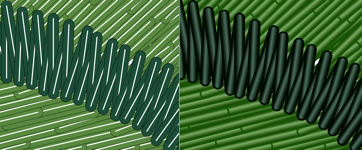
With the next release StitchBuddy will use gradients to simulate 3D stitches, and as you can see the effect is quite impressive, with even a (slightly) faster performance.