Spring cleaning
Both StitchBuddy apps have been recently updated: StitchBuddy HD 3.3 takes mobile embroidery file management to the next level. Please check out the corresponding video tutorial and learn about new possibilities, e.g. direct access to USB pen drives, so you can transfer designs to your embroidery machine with your iPhone or iPad. I have decided to increase the pricing of "StitchBuddy Pro" on iOS to USD 19.99, reflecting these new capabilities. It's the first price increase for over ten years, and of course all existing customers will keep their license as is.
StitchBuddy 3.2.6 (macOS) comes only with a minor improvement, and in addition I fixed a long-lasting bug in CraftSale (an inventory app especially for people selling textiles at markets or fairs).
Enjoy a wonderful spring 2024!
StitchBuddy HD 3.3 - Public Beta

StitchBuddy HD for iPad / iPhone is entering its beta phase, introducing enhanced file management capabilities and a fresh user interface
Read more...StitchBuddy HD 3.2.5 released
I just released a new update of StitchBuddy HD (for iPhone / iPad): Version 2.3.5 will mostly catch up with recent core additions and corrections which were already incorporated into StitchBuddy for Mac:
- Gunold Poly thread chart added
- Reading VP3 designs fixed
- Janome RE36b hoop orientation corrected
- Icon preview of EXP designs added
Don't hesitate to contact me (or reply to this discussion) if any unforeseen issue occurs
StitchBuddy HD crash - fixed
I was just made aware that StitchBuddy HD 2.19.1 is crashing when a design should be sent by mail. Actually it's working when a PDF of the embroidery is sent, but not with the original file.
Update: A corrected version 2.19.2 was submitted and approved by Apple barely one day after the error was reported.
StitchBuddy 2.19 - Minor Changes
I just released StitchBuddy 2.19 for Mac - the update for iPadOS / iOS is still in Apple's review process. While I changed a lot internally, preparing for some exciting features to come, the visible changes are only minor ones:
- A new thread chart (Durak Poly-Soft) was added, which is an inexpensive Turkish brand, becoming popular in Europe
- StitchBuddy is retrieving news to be shown at app launch. This option can be disabled for specific news or in general. No personal data will be used for this service (refer to privacy policy)
Enjoy the update and I'd love to have your rating or even a review in Apple's App Stores.
Madeira Polyneon completed

StitchBuddy v2.18.1 is proudly presenting the complete collection of Madeira Polyneon threads.
Read more...StitchBuddy 2.18 - Thread Files
StitchBuddy v2.18.0 is available for macOS and iOS. It is incorporating some minor improvements, e.g. a condensed title / toolbar and fixed Automator Actions with macOS 11 "Big Sur", and a thread list with flexible width.
But its major update is a new way to handle vendor thread charts.
Read more...Family Sharing
Apple's Annual Updates

Yes, it's autumn again, and - as every year - Apple has released major updates of macOS and iOS, introducing macOS 11 "Big Sur" and iOS 14.
Read more...Great with iOS 13: StitchBuddy HD 2.17
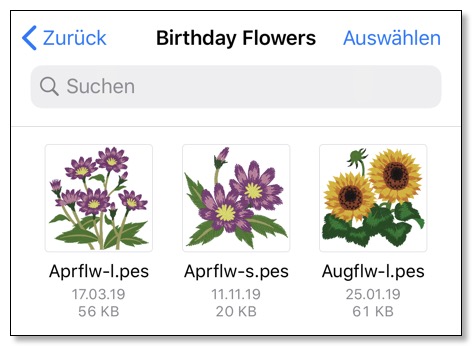
StitchBuddy v2.17 is dramatically improving the integration with iOS 13, bringing support for "Open in place" and Quick Look.
Read more...Goodbye, file clutter [Updated]
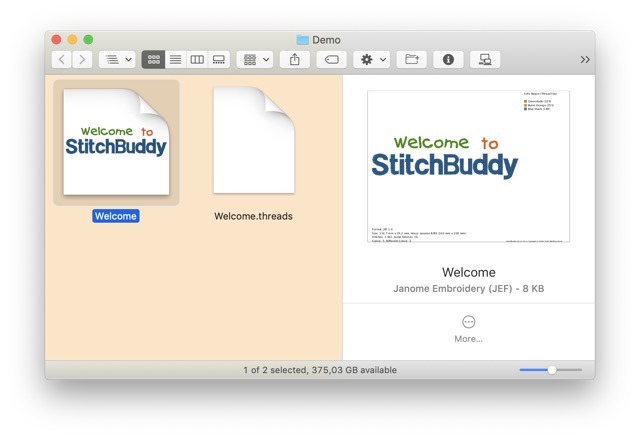
For almost a decade StitchBuddy is supporting different color palettes. An additional file is saved when you choose a vendor's thread chart, cluttering your embroidery folders. This time is going to end.
Read more...StitchBuddy 2.16
Maybe for the first time StitchBuddy's versions for macOS and iOS are synchronized: I just released StitchBuddy version 2.16.0 for both platforms. While the iOS version is only a small update, introduction the Brildor PB40 thread chart, on macOS some major improvements were introduced:
Read more...Embroidery goes mobile!

StitchBuddy HD has become a Swiss Army knife for machine embroiderers, with all editing features on iPads, and now even on iPhones…
Read more...StitchBuddy for iOS Preview

As it has been quiet for some time I'd like to tell you about the current development of StitchBuddy, which is keeping me busy for the last and definitely for the next weekends…
Read more...iOS 11 - StitchBuddy is ready

I‘m proud to announce that both iOS apps (StitchBuddy View and HD) are compatible with Apple‘s new iOS 11 without any modifications! At least from my point of view there’s no reason to delay updating your device ... By the way: My free app for school schedules - „SchoolRoom“ - is compatible, too.
StitchBuddy HD / View 2.13
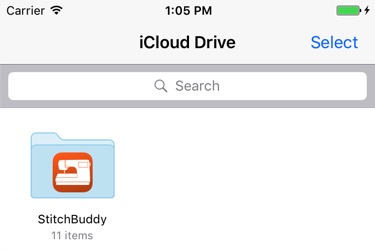
StitchBuddy's move to iCloud is completed, update required for Dropbox users!
StitchBuddy HD / StitchBuddy View v2.13.0 is available in Apple's App Store, and now all apps are supporting iCloud Drive for file synchronization.
Dropbox vs. iCloud

When I introduced StitchBuddy View as a universal app on iOS, documents of StitchBuddy should become accessible on all devices, for all StitchBuddy companion apps, and without the hassle of iTunes synching. So I decided to look into cloud-based file synchronization.
Back in those days Apple's iCloud was lacking an official way to access files on Macs or Windows computers, leaving me with its most prominent competitor, Dropbox. StitchBuddy's file synchronization was introduced in 2013, and despite various fixes and enhancements, there was and still is room for improvement: The synchronization process is quite fragile and especially for high numbers of designs pushed to its limits, so I have considered a redesign for quite some time.
And now it's time to move forward: Dropbox will shut down the functions I'm currently using end of June 2017 (API v1), which would require a lot of code changes in StitchBuddy. In addition iCloud has become more mature, e.g. offering iCloud Drive to seamlessly share files between your computer and iOS devices.
For these reasons I've decided to migrate StitchBuddy HD / StitchBuddy View from Dropbox to iCloud synching in the next months. Currently I'm working on a sample app, learning about strengths and weaknesses and how to deal with potential hick-ups. It will take some time, but I'm confident iCloud-enabled versions of StitchBuddy will be available on iOS in the first half of 2017.
StitchBuddy v2.10.3
- Selection of background color (iOS)
- Background colors can be printed (optional)
- PDFs are created rasterized or vectorized (iOS)
- Stitch optimization improved
- VP3 import fixed (for old files with thread offsets)
- Context menus work with <Ctrl> + left mouse click (OS X)
StitchBuddy 2.10.3 is a free update for all registered users, and can be either downloaded from the corresponding Download page (OS X), or (after Apple's approval in a few days) updated in Apple's App Store (iOS).
Please leave a comment at Facebook, a rating / review in the App Store, and spread your opinion about StitchBuddy by word of mouth.
Have a wonderful July, 4th!
Color picker for iOS

For customizable background colors in StitchBuddy HD / View I had to create a tool to select a color: While on OS X default color pickers are available, iOS doesn't provide such a control out of the box.
I decided to go with a color wheel, which in my opinion is the right way to pick from multiple colors without loosing usability. There is still some work to do before StitchBuddy's next versions on iOS will allow you to select a background color and an option to print it as well, but this feature will definitely come.
StitchBuddy 2.9.3
This version incorporates a canvas size based on the opened design, and the corrected VP3 import. The approval of StitchBuddy HD is still pending, but I expect it the next days including the mentioned changes and a basting function using not locking but overlaying stitches. The Mac version has just been released, too, and can be updated for free by registered users.
Have fun with this update, and if you like StitchBuddy I'd appreciate a rating or even a review in the iOS App Store.
Update: It took Apple nearly a week to approve StitchBuddy HD, but finally it's available since January 13th, 2015.
VP3 import fixed
I used this Christmas season to analyze the VP3 file structure more in detail, and finally I found the root cause and how to fix it. With the next release StitchBuddy will import these designs correctly:
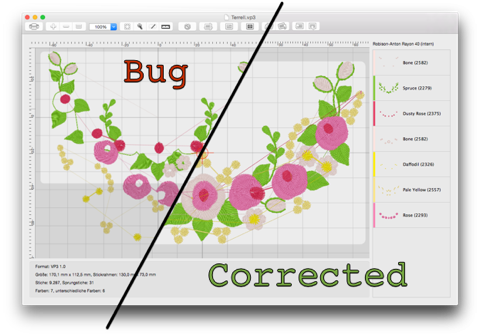
After incorporating some further minor changes and testing everything thoroughly, you can expect this update somewhere in January.
App Store ratings / reviews


Today people highly rely on ratings and reviews, so please don't be shy to share your opinion if you want to support StitchBuddy's development. Here's a direct link to the corresponding App Store page.
If you already left a rating I'd appreciate an updated reflecting the current version. And as I have no possibility to get in touch with a person based on a rating / review: Don't hesitate to contact me directly (e.g. by mail) with any question or problem.
Have a wonderful Christmas season, Matthias
Bugfix release 2.9.1
In parallel I submitted new versions of StitchBuddy HD / View for Apple's App Store, with native support of the new iPhone 6 / 6 Plus screen sizes, and a fix of Dropbox syncing in combination with case-sensitive file names. I expect them to be approved in about one week.
Update (2014/10/11): I just decided to withdraw both iOS versions and resubmitted v2.9.2 today: the "zoom-to-fit" (by two-finger double-tap) didn't honor device orientations, and I just fixed it. Now the design will always zoomed to the maximum size while remaining fully visible.
StitchBuddy 2.9
More details can be found in the version history on StitchBuddy's website.
StitchBuddy 2.9 is a free update for all registered users, and can be either downloaded from the corresponding Download page (OS X), or updated in Apple's App Store (iOS).
Please leave a comment at Facebook, and spread your opinion about StitchBuddy by word of mouth.
Minor bugfixes on iOS
- When a file exists on Dropbox, but not on the iPad, and its modification date is before the previous synchronization: It can be assumed that this file has already existed at the last successful synchronization, was synchronized, and afterwards was available on both sides, Dropbox and StitchBuddy. So after the last sync it was deleted on the iPad and therefore needs to be deleted on Dropbox, too.
- When a file exists on the iPad, but not on Dropbox, and its modification date is before the previous synchronization: The same case vice versa ... the file has already existed at the last successful synchronization, so it was on both sides afterwards, and was delete on Dropbox in the meantime. Therefore it is now deleted on the iPad.
In addition the sort order in the folder navigation view was corrected, which was confused by folder names beginning with numbers or special characters, and I fixed a minor issue, when the scroll position was slightly offset after leaving the app from the gallery.
Bug fix and 64 bit: v2.7.1 released
Yesterday I submitted v2.7.1 of both iOS apps, and requested an expedited review from Apple, hoping for a fast approval... The update v2.7.1 was released this night, and first users are reporting the bug being fixed! In addition I incorporated 64 bit support for new devices (like the iPad mini Retina). Wow, what a weekend...
Version 2.7 renews all products
- Gallery with subfolder support (iOS)
- Designs can be opened in other apps (iOS)
- X-ray view shows underlays when selecting stitches
- Madeira Rayon thread colors added
- Support of JEF+ file format (read-only)
- Support of Janome MC 9900 (new hoops)
Are you already using subfolders in StitchBuddy's application folder on Dropbox, e.g. as an archive of designs? Please move these subfolders out of StitchBuddy's Dropbox folder before updating the iOS versions.
Please share your opinion at Facebook, and support StitchBuddy by leaving a rating / review in the App Store.
Preview of subfolder support on iOS
New release v2.6
Both iOS apps, StitchBuddy View and StitchBuddy HD, have been redesigned to meet the flat user interface of iOS 7. These changes come with some minor improvements e.g. a better display performance and support of single-stitch selection on the iPad (details can be found in the change history). But more important is the fact, that starting with v2.6 both apps require iOS 7. It just became to much effort to support older iOS versions in parallel as Apple has changed a lot under the hood. In addition I lack the required testing devices to ensure proper quality checks with older iOS versions.
Update your apps for free or download StitchBuddy View / StitchBuddy HD from the Apple App Store. Please share your opinion at Facebook, and support StitchBuddy by leaving a rating / review in the App Store.
Happy Thanksgiving!

I know that a lot of you would like not only to view, but to edit embroidery designs on your iPad, upgrading from the free version to StitchBuddy HD. And I also know that this purchase is not an easy decision with a tight budget (like most of us have). So finally I decided to drop the price of StitchBuddy HD significantly:
Starting today with a new iOS 7 version StitchBuddy HD is sold for only USD 9.99 (65% off!), with free updates. And this is not a one-time offer, but a permanent price reduction, so please enjoy and share this info with others!
Have a wonderful Thanksgiving!
How many designs on iOS?
In the meantime I have learned about users holding thousands of designs in StitchBuddy HD / View, unfortunately pushing these apps over their limits: The flat gallery can't keep track of all the preview images, literally running in cycles, the synching can't complete in time, and the apps might stall or even crash. These issues are high on my priority list, and after releasing the iOS 7 versions my next goal is to improve StitchBuddy with a more robust and powerful gallery and synching process, so you can save and manage more designs on your iOS device.
But how to handle the current situation? I recommend to put subfolders into StitchBuddy's folder on Dropbox and put the majority of files into these folders: StitchBuddy won't synch them, keeping its number of files at a manageable level, and you can use the Dropbox app on your iPad / iPhone to move working files to and from the application folder. For sure only a bypass, but at least a possibility to have all your designs at reach when being mobile, and still keeping StitchBuddy responsive.
New versions ahead
The bug fix still needs some thorough testing, but I expect minor updates of all (!) StitchBuddy products in the next weeks. The new version will also include a fix to support OS X 10.9 "Maverick", and Facebook / Twitter support for iOS ... and the mentioned limitation to iOS 6.0 (and above).
Dropping iOS 5.x support?
StitchBuddy HDI already received a negative rating for this reason, and restricting it (and StitchBuddy View) to iOS 6.x is the only way to exclude the first iPad model. I know this will leave 1st generation iPad owners without further updates, and I am really sorry for this forced decision. Just be assured that the next additional feature would be iOS 6.x only anyway: Facebook and Twitter integration…
Please share your opinion at Facebook, and support StitchBuddy by leaving a rating / review in the App Store.
Update: Another option is to continue iOS 5.x support, and add a warning to the App Store's description that 1st generation iPads might face this issue … I'm still indecisive.
Surfing the first wave

The WWDC keynote made me curious enough to download and install very first versions of both operating systems, previews only available to registered developers: Although I was able to identify minor issues with StitchBuddy's Quick Look plugin and the stitch simulator on OS X 10.9, these might be caused by the very early state of Apple's preview. I will check again at a later more stable state, and I am confident to resolve any possible problem. iOS 7 is currently only available for the iPhone, so I checked StitchBuddy View, and found it working, yet with an unfamiliar appearance.
This was only a very first glance, both OS are still subjects to change in the next months, but it was fun surfing the first wave and finding my apps working well…
Update (2013/07/12): Apple has fixed the mentioned Quick Look issue with Mavericks 3rd Developer Preview (I filed a bug report), and I figured out how to fix the Stitch Simulator. I'll incorporate this minor change in the next update, and everything will be fine for the next OS X version.
Updates approved in record time
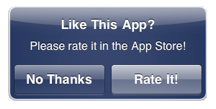
With this "Expedited Review" I was able to provide updated versions in the App Store only two days after the bug with corrupted gallery entries was reported, something I'm proud of…
Feel free to update to StitchBuddy HD / View v2.5.2, and please leave a rating or review in the App Store if you like the apps!
Problems opening designs?
Because of this issue I have just removed StitchBuddy View from Apple's approval queue and I will provide a bugfix ASAP. Sorry for the inconvenience!
Update (2013/03/08): I have just submitted StitchBuddy HD / View v2.5.2 for Apple's approval, correcting the mentioned issue, and even filed an "Expedited Review" for StitchBuddy HD, to make it available as fast as possible.
Dropbox support
Update your iPad app to version 2.5, and enjoy!
Black Friday Sale: 70% off

For one week, from November 23rd to 30th, 2012, both StitchBuddy products are offered with a 70% discount: Get StitchBuddy for your Mac (USD 14.99), or for your iPad (USD 8.99), and enjoy your embroideries like never before.
Be sure to place your order in the mentioned timeframe to entitle to this rebate.
JPX / WonderFil support added
Unfortunately the support for JPX files is not as smooth as I wanted it to be: As a matter of fact the file extension ".jpx" is already reserved by another file type: JPEG 2000, a graphic file, so Janome made a bad decision using the same extension for their embroidery designs. Implications for StitchBuddy can be found on the related support pages (Mac, iOS).
Feel free to download the new version for your Mac here, or use the App Store update function on your iPad.
How to use Janome JPX Files
iOS 6 - StitchBuddy HD is ready
Today Apple has released the new major release of iOS, with new maps, Siri for the iPad, Facebook integration, Passbook, and much, much more. I'm happy to announce that the current version of StitchBuddy HD is 100% compatible with iOS 6, so there is no reason not to update if you want to view or work on embroidery designs on the go…
More Thread Charts

Update StitchBuddy for free on both, your Mac and your iPad... either in the App Store or from the download page.
Measurement units?
Color Highlighting
In StitchBuddy for Mac this function is available for a long time, and it was missed by me and others on the iPad. Expect it to be incorporated into the next update of StitchBuddy HD...
App Store Pricing
One customer complains that StitchBuddy HD is overpriced, and requests more features to be included for its price. This comment really makes me think about the pricing in the App Store, and people's attitude to it:
Users of iOS devices are used to $0.99 apps … me too … but many of these apps are either limited, or aiming at huge market shares with literally thousands of users. StitchBuddy HD offers functions on the iPad that are often priced three or four times more on PCs or Macs, and it targets a rather small user group. From an economical standpoint its development is just disastrous, but I don't mind: When I thought about publishing StitchBuddy HD, I decided for a price that is affordable and reasonable, but still reflects the hundreds of hours of work behind. Additionally, with Apple's share (there is no official way around the App Store) and taxes, a developer receives only about 50% of an app's price as earnings.
StitchBuddy HD's description in the App Store lists all features, and I provide a demo video showing its handling. Don't hesitate to send me a mail if you have any questions while thinking about making a purchase. And if you are using StitchBuddy HD, please leave a fair rating / review in the App Store.
Minor bugfixes

Additionally I made some changes to improve the performance on the new iPad's Retina display. Here's a list of all changes:
- Leading / trailing jump stitches are not included into selections
- Performance improvements for Retina displays.
- Enhanced PES support (additional color codes).
- Fixed: Corrupted grid at some zoom levels on Retina displays.
- Fixed: Crashes caused by unknown thread colors.
StitchBuddy HD for iPad released

A tablet is not a powerful computer, for sure, and modifying large designs might be beyond its capabilities. Personally I don't want to digitize or change single stitches on a tablet, but what about all these purchased designs you might want to tweak a little? Wouldn't it be great to look at them on the go or sitting on the couch? To change some colors, combine some designs, and share the result by email? I think it would be cool, and now you can: StitchBuddy HD is available on the App Store, and can be purchased for only USD 29.99. Learn more about its features in this video.
StitchBuddy HD uses the same core functions as the Mac app, which was updated, too: With the new version (v2.4) you can easier identify single stitches even if 3D effects are turned off.
